Package tracking allows customers to monitor the status and location of their order from dispatch to delivery.
How to Track Your Package:
- Once your order is shipped, you will receive a tracking number via email or in your account dashboard.
- Use the tracking number to:
- Check the status on the courier’s website.
- Monitor updates directly on Truseller.store (if supported).
Tracking Statuses You Might See:
- Order Processed: Your order has been prepared and is ready for dispatch.
- Shipped: The package has left the seller’s facility and is in transit.
- In Transit: The courier is moving the package to the destination.
- Out for Delivery: The package is on its way to your delivery address.
- Delivered: The package has been successfully delivered
What to Do If You Have Issues:
- If the tracking information seems incorrect or hasn’t been updated, contact the seller or Truseller.store customer support.
- Keep your tracking number and order details handy when making inquiries.
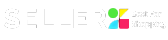

 No products in the cart.
No products in the cart.