This feature allows you to securely save, edit, or delete payment information linked to your account for a smoother checkout experience.
How to Manage Payment Methods:
- Log into your account on Truseller.store.
- Go to the Payment Methods section under your profile settings.
- Choose any of the following actions:
- Add a New Payment Method: Enter your credit/debit card details or other payment options supported by Truseller.store.
- Edit an Existing Payment Method: Update card details, such as expiration dates.
- Remove a Payment Method: Delete any saved payment method no longer in use.
Security Measures:
- Your payment information is encrypted and stored securely.
- Truseller.store does not store full card details; only partial information (e.g., last four digits) is visible for identification.
- Excepteur sint occaecat cupidatat non proident, sunt in culpa qui deserunt mollit anim id est laborum.
- Quis nostrud exercitation ullamco laboris nisi ut aliquip ex
- Duis aute irure dolor in reprehenderit in voluptate velit esse cillum
- Lorem ipsum dolor sit amet, consectetur adipisicing elit, sed do incididunt ut labore et dolore magna aliqua.
Benefits of Managing Payment Methods:
- Faster checkout with pre-saved details.
- Flexibility to switch between multiple payment options.
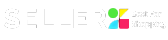

 No products in the cart.
No products in the cart.