This feature provides assistance with password-related issues, such as forgotten passwords, password resets, or enhancing password security.
How to Reset Your Password:
- Click on the Forgot Password? link on the login page.
- Enter your registered email address.
- Check your email for a password reset link.
- Follow the instructions to create a new password.
Tips for a Secure Password:
- Use a mix of uppercase and lowercase letters, numbers, and special characters.
- Avoid using common words, phrases, or easily guessed information (e.g., birthdays).
- Update your password regularly to reduce security risks.
What to Do If You Suspect Unauthorized Access:
- Immediately reset your password.
- Enable two-factor authentication for added security.
- Contact Truseller.store customer support for assistance if needed.
Why Password Security Matters:
- Protects your personal and financial information.
- Prevents unauthorized purchases or account misuse.
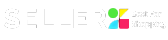

 No products in the cart.
No products in the cart.