Order cancellations are allowed if the item has not yet been shipped or processed by the seller.
How to Cancel an Order:
- Log into your account on Truseller.store.
- Navigate to your Order History and select the order you wish to cancel.
- Click the Cancel Order button, and follow the prompts to confirm your cancellation.
- You will receive a confirmation email once your order is successfully canceled.
Refund Policy for Canceled Orders:
- If payment was already made, a refund will be initiated as per our Refund Policy.
- Processing times for refunds may vary depending on your payment method.
Exceptions:
- Orders that have already been shipped cannot be canceled. In such cases, you can request a return once the item is delivered.
- Custom or personalized orders may not be eligible for cancellation.
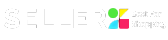

 No products in the cart.
No products in the cart.